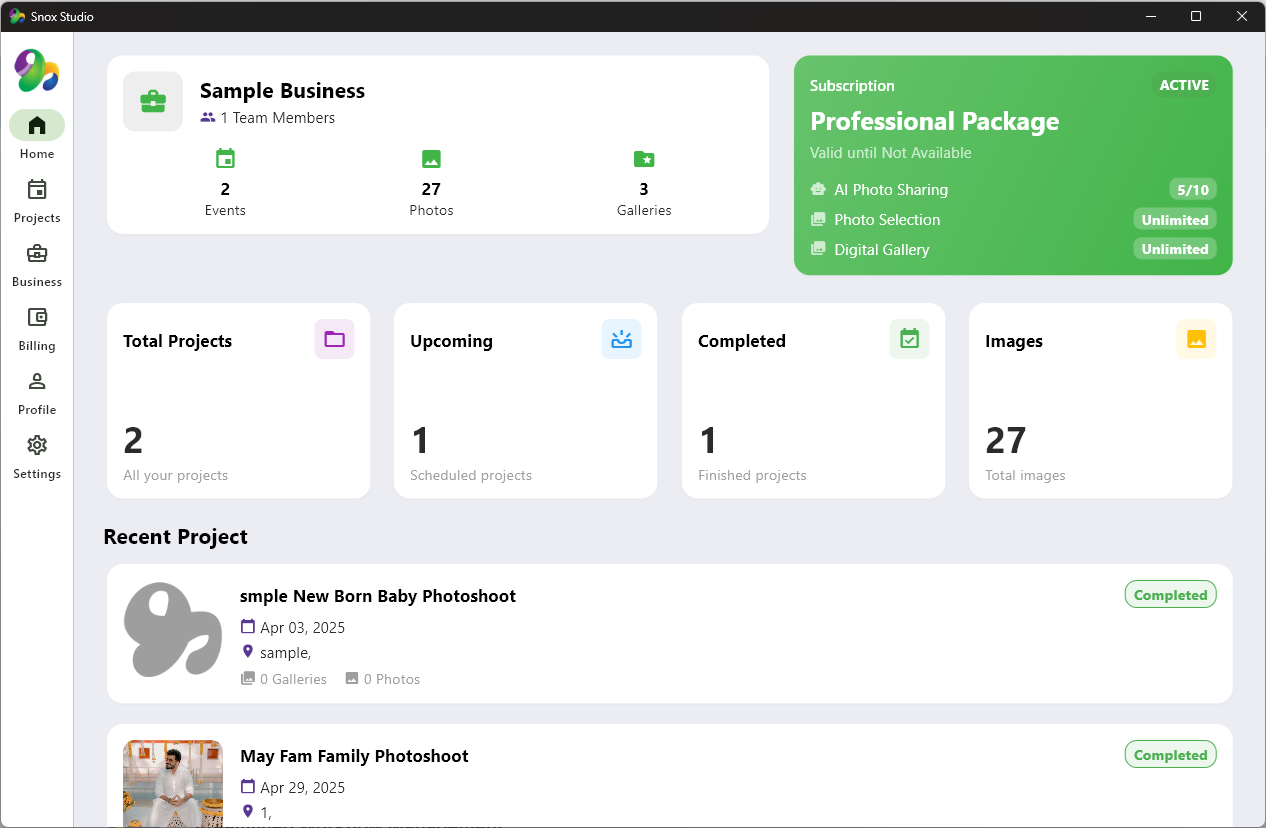
Download Options
Desktop App Features
-
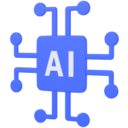
Advanced AI-powered Organization
Powerful local processing for facial recognition and intelligent photo categorization.
-

Streamlined Workflow Management
Manage all aspects of your photography business from a single, powerful interface.
-

Offline Capabilities
Continue working even without internet connection and sync when back online.
-
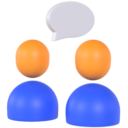
Seamless Integration
Perfectly syncs with mobile apps and web interface for a unified experience across all platforms.
System Requirements
Windows
-
Windows 10/11 (64-bit)
-
Intel Core i5 or equivalent
-
8GB RAM (16GB recommended)
-
500MB available space
-
Internet connection required